 Nokia 1610
Nokia 1610
To see
IMEI
press *#06#
Software Version:
press *#170602112302#
Nokia 2110
To see
IMEI
press *#06#
Cell Name:
press [MENU] 4 9 1
Firmware Date:
press *#3283# and (* # D A T E *) will appear.
If the year is 95, the first two digits represent the month and the last
two the year; if the year is 96, the first two digits are the week of
the year.
Software Version:
To find out software version on the 2100e/2100i models, press *#170602112302#.
In more recent versions, the code has changed to *#682371158412125#.
It should appear, for instance:
V 5.31 software version
06-11-96 date manufactured
NHE-4 model GE8 = 9000
Hidden Menus:
Press *, then "memory", then "find" or *, then "down arrow", and you will see the
received calls.
Press +, then "memory", then "find" or +, then "down arrow", and you will see the
last calls.
Nokia 3210
To see
IMEI
press *#06#
Software Version:
Press * # 0000 # and you will see software version, manufacture date and phone model.
Warranty:
press *#92702689#, and you will see:
1 IMEI
2 Made MM/YY (manufacture date)
3 date of purchase (this can be edited, but once it is set, it cannot be altered anymore).
4 Repaired (date of repair, in case it has been repaired)
5 Transfer user data
EFR:
*3370# EFR will be activated once the phone is restarted (turned off, then turned on).
#3370# EFR will be deactivated once the phone is restarted.
*4720# Half Rate will be activated once the phone is restarted.
#4720# Half Rate will be deactivated once the phone is restarted.
Nokia 3310
To see
IMEI
press *#06#
Software Version:
Press * # 0000 # and you will see software version, manufacture date and phone model.
Warranty:
press *#92702689#, and you will see:
1 IMEI
2 Made MM/YY (manufacture date)
3 date of purchase (this can be edited, but once it is set, it cannot be altered anymore).
4 Repaired (date of repair, in case it has been repaired)
5 Transfer user data
EFR:
*3370# EFR will be activated once the phone is restarted (turned off, then turned on).
#3370# EFR will be deactivated once the phone is restarted.
*4720# Half Rate will be activated once the phone is restarted.
#4720# Half Rate will be deactivated once the phone is restarted.
Nokia 5110
To see
IMEI
press *#06#
Software Version:
Press * # 0000 # and you will see software version, manufacture date and phone model.
Warranty:
press *#92702689#, and you will see:
1 IMEI
2 Made MM/YY (manufacture date)
3 date of purchase (this can be edited, but once it is set, it cannot be altered anymore).
4 Repaired (date of repair, in case it has been repaired)
5 Transfer user data
EFR:
*3370# EFR will be activated once the phone is restarted (turned off, then turned on).
#3370# EFR will be deactivated once the phone is restarted.
*4720# Half Rate will be activated once the phone is restarted.
#4720# Half Rate will be deactivated once the phone is restarted.
More tricks:
Shortly press the key that turns on the phone and a menu will appear. If
you press the same key again, the phone will be turned off. Instead, if
you use the arrow keys, you can choose between several pre-defined
configurations and states of alert.
Nokia 5510
To see
IMEI
press *#06#
Software Version:
Press * # 0000 # and you will see software version, manufacture date and phone model.
Warranty:
press *#92702689#, and you will see:
1 IMEI
2 Made MM/YY (manufacture date)
3 date of purchase (this can be edited, but once it is set, it cannot be altered anymore).
4 Repaired (date of repair, in case it has been repaired)
5 Transfer user data
EFR:
*3370# EFR will be activated once the phone is restarted (turned off, then turned on).
#3370# EFR will be deactivated once the phone is restarted.
*4720# Half Rate will be activated once the phone is restarted.
#4720# Half Rate will be deactivated once the phone is restarted.
Nokia 6110
To see
IMEI
press *#06#
Software Version:
Press * # 0000 # and you will see software version, manufacture date and phone model.
Warranty:
press *#92702689#, and you will see:
1 IMEI
2 Made MM/YY (manufacture date)
3 date of purchase (this can be edited, but once it is set, it cannot be altered anymore).
4 Repaired (date of repair, in case it has been repaired)
5 Transfer user data
EFR:
*3370# EFR will be activated once the phone is restarted (turned off, then turned on).
#3370# EFR will be deactivated once the phone is restarted.
*4720# Half Rate will be activated once the phone is restarted.
#4720# Half Rate will be deactivated once the phone is restarted.
Nokia 6210
To see
IMEI
press *#06#
Software Version:
Press * # 0000 # and you will see software version, manufacture date and phone model.
Warranty:
press *#92702689#, and you will see:
1 IMEI
2 Made MM/YY (manufacture date)
3 date of purchase (this can be edited, but once it is set, it cannot be altered anymore).
4 Repaired (date of repair, in case it has been repaired)
5 Transfer user data
Nokia 7110
To see
IMEI
press *#06#
Software Version:
Press * # 0000 # and you will see software version, manufacture date and phone model.
Warranty:
press *#92702689#, and you will see:
1 IMEI
2 Made MM/YY (manufacture date)
3 date of purchase (this can be edited, but once it is set, it cannot be altered anymore).
4 Repaired (date of repair, in case it has been repaired)
5 Transfer user data
Nokia 8110
To see
IMEI
press *#06#
Software Version:
Press * # 8110 #
Warranty:
press *#92702689#, and the phone will ask for a warranty code.
You can choose between:
6232 (OK) : shows manufacture month and year
7332 (OK) : shows date of last repair
7832 (OK) : shows date of purchase
9268 (OK) : shows serial number
Nokia 8210
To see
IMEI
press *#06#
Software Version:
Press * # 0000 # and you will see software version, manufacture date and phone model.
Warranty:
press *#92702689#, and you will see:
1 IMEI
2 Made MM/YY (manufacture date)
3 date of purchase (this can be edited, but once it is set, it cannot be altered anymore).
4 Repaired (date of repair, in case it has been repaired)
5 Transfer user data
Nokia 8310
To see
IMEI
press *#06#
Software Version:
Press * # 0000 # and you will see software version, manufacture date and phone model.
Warranty:
press *#92702689#, and you will see:
1 IMEI
2 Made MM/YY (manufacture date)
3 date of purchase (this can be edited, but once it is set, it cannot be altered anymore).
4 Repaired (date of repair, in case it has been repaired)
5 Transfer user data
Nokia 8810
To see
IMEI
press *#06#
Software Version:
Press * # 0000 # and you will see software version, manufacture date and phone model.
Warranty:
press *#92702689#, and you will see:
1 IMEI
2 Made MM/YY (manufacture date)
3 date of purchase (this can be edited, but once it is set, it cannot be altered anymore).
4 Repaired (date of repair, in case it has been repaired)
5 Transfer user data
Nokia 8850
To see
IMEI
press *#06#
Software Version:
Press * # 0000 # and you will see software version, manufacture date and phone model.
Warranty:
press *#92702689#, and you will see:
1 IMEI
2 Made MM/YY (manufacture date)
3 date of purchase (this can be edited, but once it is set, it cannot be altered anymore).
4 Repaired (date of repair, in case it has been repaired)
5 Transfer user data
EFR:
*3370# EFR will be activated once the phone is restarted (turned off, then turned on).
#3370# EFR will be deactivated once the phone is restarted.
*4720# Half Rate will be activated once the phone is restarted.
#4720# Half Rate will be deactivated once the phone is restarted.
Nokia 9210i
To see
IMEI
press *#06#
Software Version:
Press * # 0000 # and you will see software version, manufacture date and phone model.
Warranty:
press *#92702689#, and you will see:
1 IMEI
2 Made MM/YY (manufacture date)
3 date of purchase (this can be edited, but once it is set, it cannot be altered anymore).
4 Repaired (date of repair, in case it has been repaired)
5 Transfer user data
EFR:
*3370# EFR will be activated once the phone is restarted (turned off, then turned on).
#3370# EFR will be deactivated once the phone is restarted.
*4720# Half Rate will be activated once the phone is restarted.
#4720# Half Rate will be deactivated once the phone is restarted.













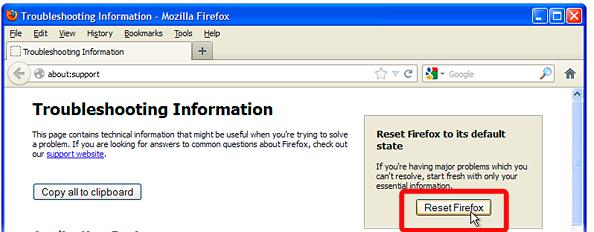
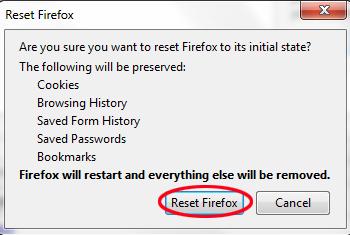





 As we all know Blogger doesn't support PDF file to publish in your Blog
. If you want to show the pdf content in your blog,what shall you do ?
PowerPoint files too facing same problems in your blogger.iframe and
other codes will not help us on this particular issue ,.A web tool can
helps us to publish PDF file or Powerpoint file in blog.This can be
create slideshow and Content at a run.
As we all know Blogger doesn't support PDF file to publish in your Blog
. If you want to show the pdf content in your blog,what shall you do ?
PowerPoint files too facing same problems in your blogger.iframe and
other codes will not help us on this particular issue ,.A web tool can
helps us to publish PDF file or Powerpoint file in blog.This can be
create slideshow and Content at a run.




