your adsense code goes here
Steps to Reset Firefox :

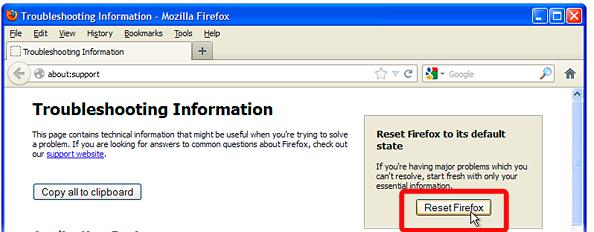
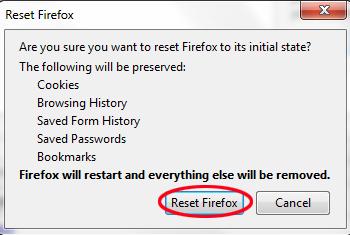
- Click the Help menu and select Troubleshooting Information.

- Click on Reset Firefox button in the upper-right corner of the Troubleshooting Information page.
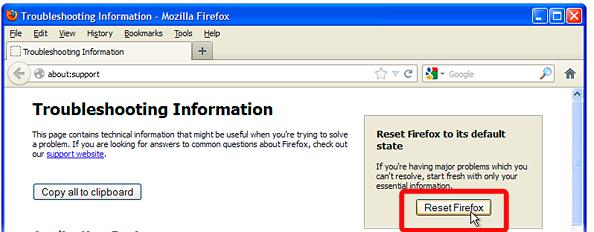
- It will open a confirmation window the click Reset Firefox.
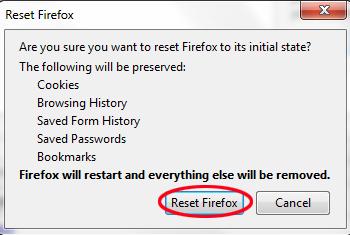
- Then Firefox will close and be reset and Click Finish and Firefox will open.








0 comments:
Post a Comment